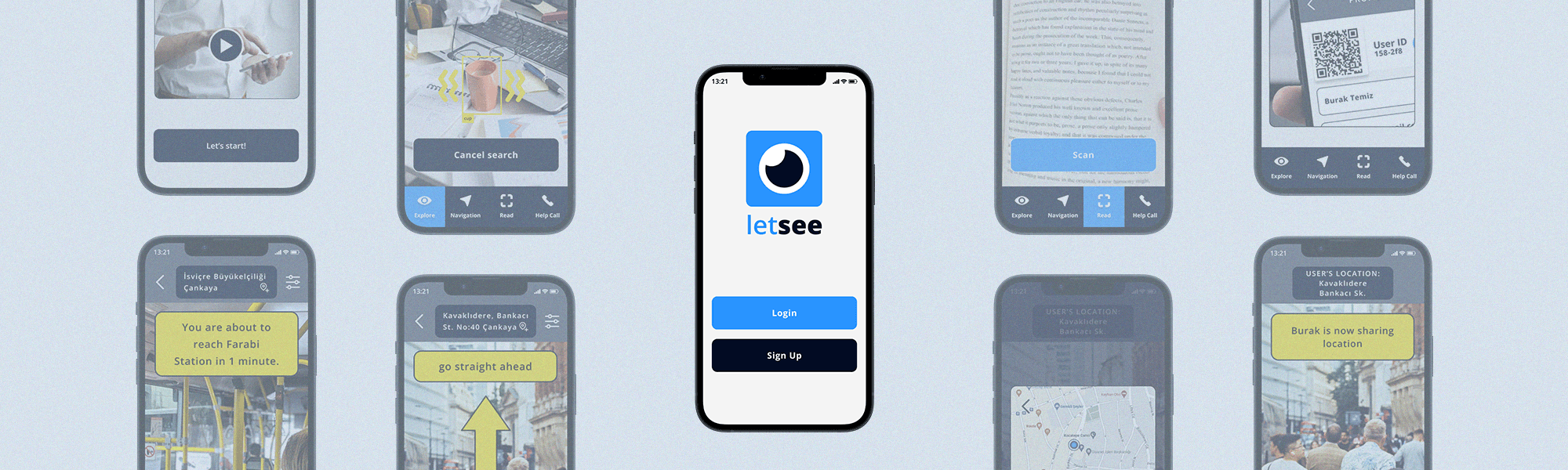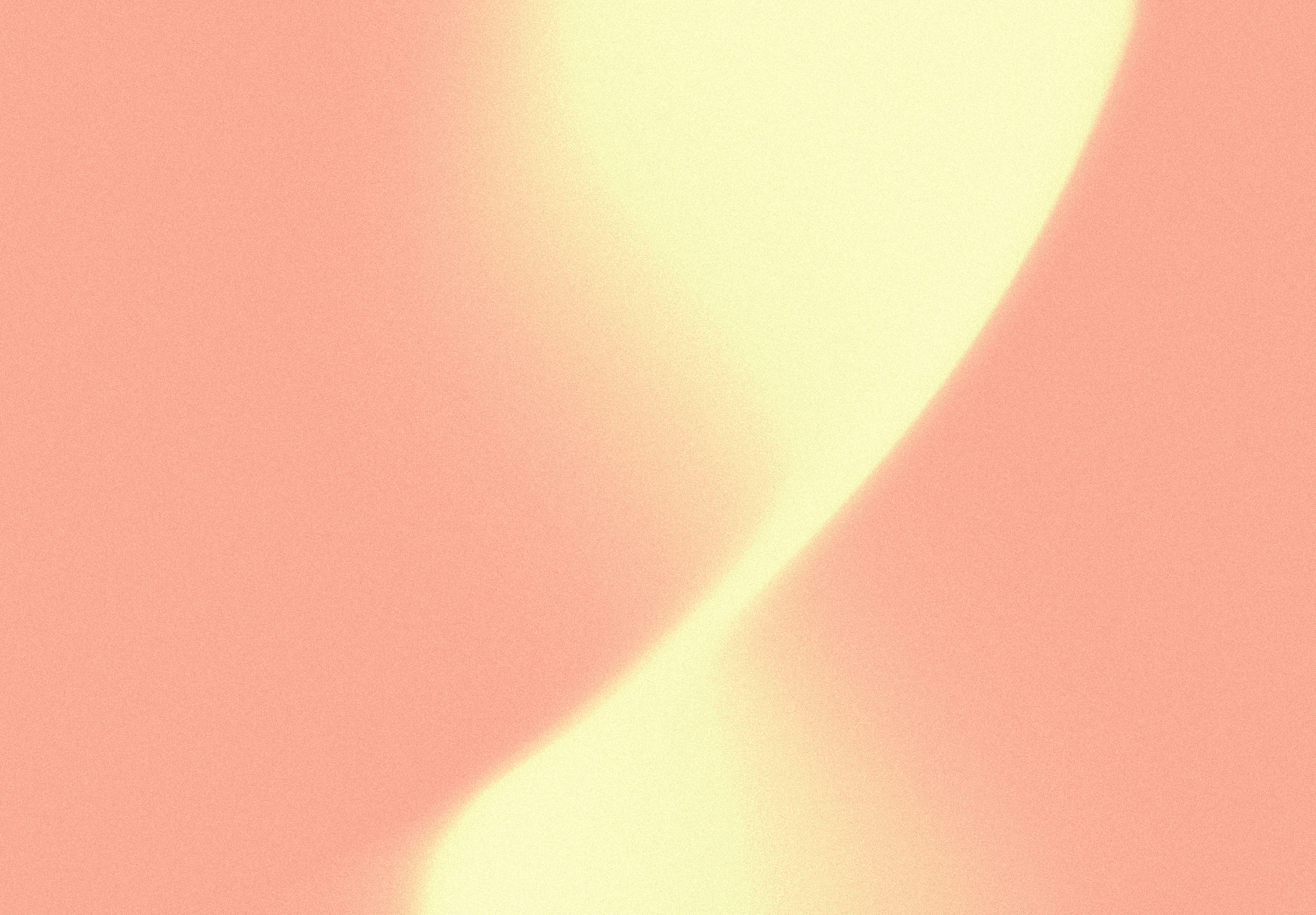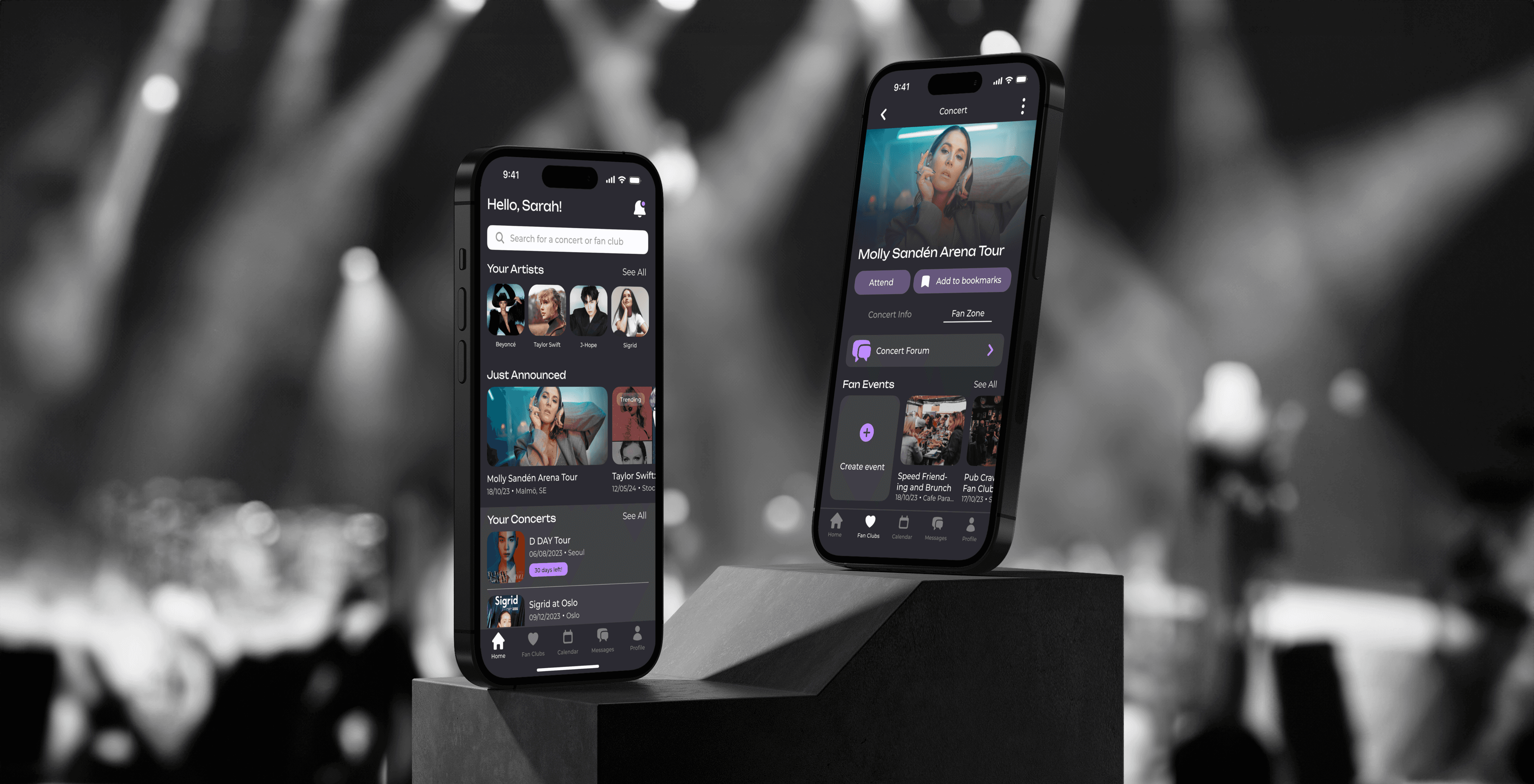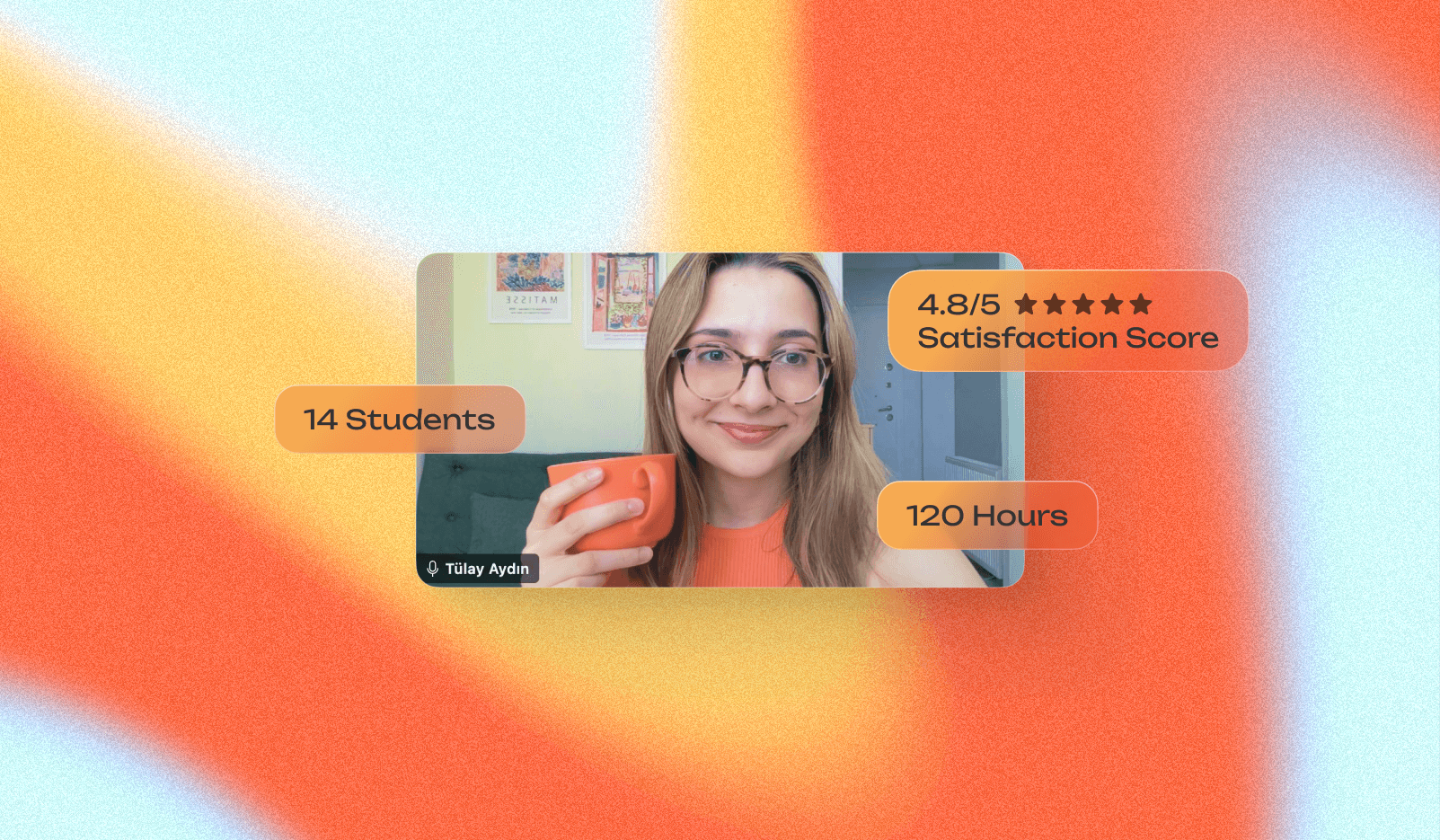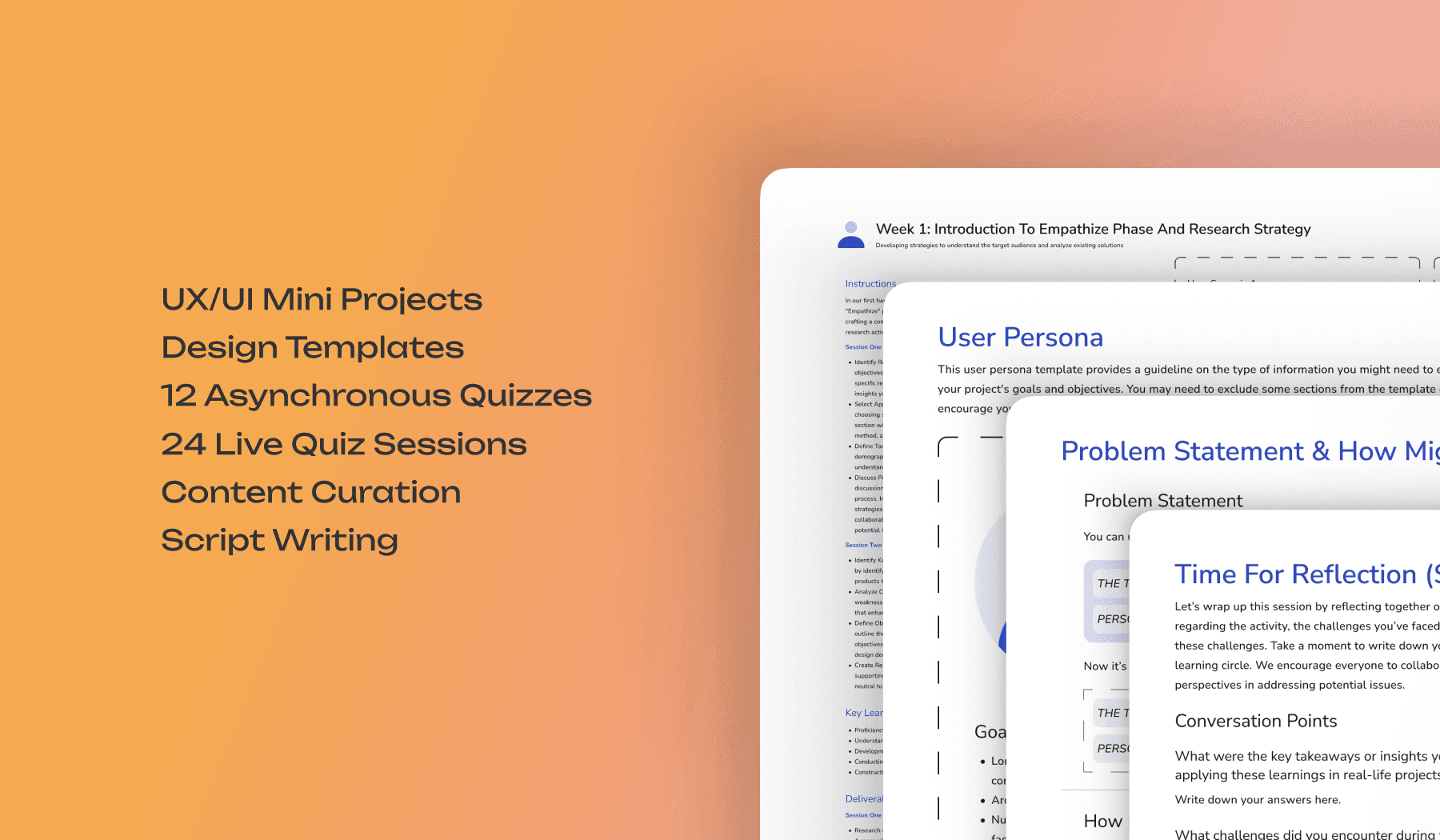Project Overview
Approximately 8 out of every 100 individuals worldwide experience severe visual impairment. People with visual impairments face challenges in navigating and understanding their surroundings, and constantly relying on others harms their self-confidence and independence.
LetSee is a product that serves visually impaired individuals and acts as a companion in their daily lives through AI image recognition and GPS technologies.
Timeline
November 2021 - January 2022
Context
This project was built as part of the Re:Coded UX/UI Design Bootcamp, in collaboration with three other UX/UI designers.
My Roles
Conducting UX research and analyzing problems, participating in the ideation process, creating wireframes, prototypes, and a design system, and conducting usability tests.
Exploring the Situation
Desk Research
According to the World Health Organization (WHO), 8 out of 100 people worldwide are currently experiencing severe visual impairment. These individuals encounter various challenges and fears as they want to maintain independence in their daily activities.
In our desk research, we aimed to gain a deeper understanding of how visually impaired individuals “see” the world. We focused on the challenges they face in everyday life and explored their utilization of existing technology. Some of the main insights are as follows:
Visual impairment has a broad spectrum, with varying degrees and types of impairment.
According to the research of the Royal National Institute of Blind People (RNIB), 40% of blind and partially sighted individuals expressed that they cannot complete all the journeys they want or need to make.
Visually impaired individuals face challenges in daily life, such as difficulties in performing tasks independently and navigating in daily commutes. They also encounter challenges in academic practices.
In the majority of studies, visually impaired people have reported difficulties in participating in social activities and connecting with others, which leads to feelings of loneliness and exclusion from society. According to a study conducted in Ankara (Baris & Uslu, 2009), 40% of visually impaired individuals expressed that they feel excluded from their social environment.
Current solutions for replacing visual cues often involve auditory and tactile feedback, sometimes utilizing additional devices such as smart canes. However, it is crucial to consider the overall functionality and affordability of the entire solution to ensure a positive user experience for all individuals.
Existing platforms, such as "Be My Eyes," that rely on volunteers to assist the visually challenged demonstrate an abundance of volunteers compared to the number of people in need. This indicates a significant potential for volunteer support and the possibility of finding new solutions through volunteer participation.
We also conducted a comprehensive competitive analysis to enhance our knowledge, exploring various apps and technologies such as glasses, smart canes, and sensors.
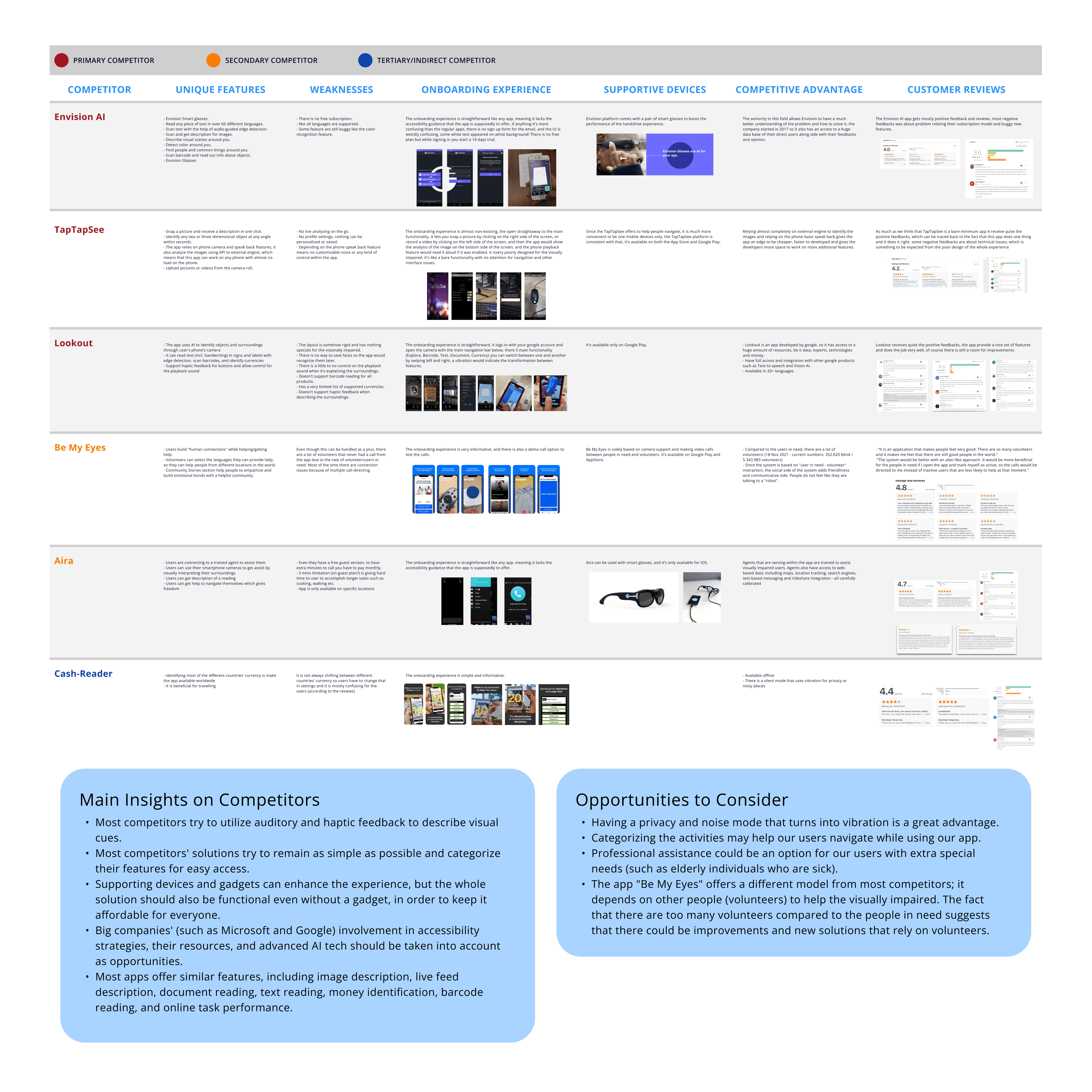
User Interviews
To fully understand the picture, we had conversations with our audience to support all the information we collected and determine if the technologies we recently explored were truly user-friendly and accessible to them.
What we were trying to understand through these interviews were:
Their everyday challenges in further detail
The technological challenges they face and the assistive technology they currently use.
How they learn to perceive their surroundings.
Their feelings and reactions in challenging situations.
Finding individuals willing to participate in interviews was a challenging task. Despite our extensive search within our networks, we encountered numerous rejections. We posted on various social platforms in multiple languages to expand our reach and attract enthusiastic participants. In the end, we secured eight interviewees with different visual impairment levels and professions.
To analyze all the information, we built an affinity diagram.
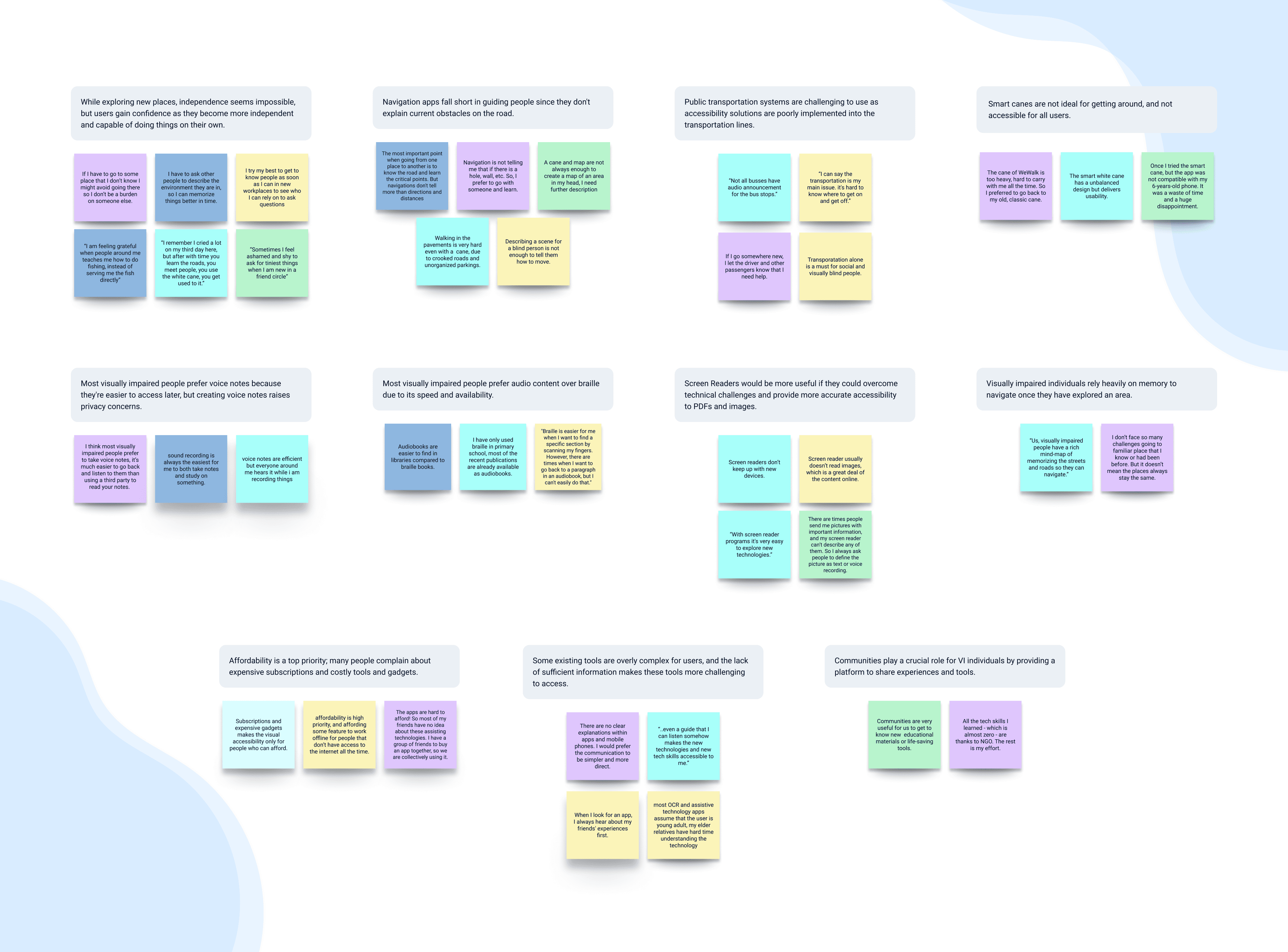
To summarize:
All of our interviewees highlighted the importance of independence and their striving for self-sufficiency. Learning and mastering self-sufficiency techniques significantly boost their confidence.
Existing tools merely serve to "define items" without providing any additional detail. Consequently, users are forced to seek guidance from others, leading to a sense of dependency that demoralizes them.
When navigating through a new area and trying to understand the surroundings, identifying obstacles and landmarks often requires using multiple apps besides navigation, which leads to a chaotic experience.
Some assisting tools are overly complicated for users. They are not introduced well to people in need, so it is also hard for visually impaired people to learn more about these assisting tools.
Exploring a new place or area is often addressed as one of the most significant challenges for visually impaired individuals. This challenge is amplified as they try to navigate a new transportation system and become familiar with new stops.
Some alternative technologies in the market are not as user-friendly as they claim to be. For example, smart canes can be too heavy for specific individuals and often have compatibility issues with various smartphone models. Additionally, these canes tend to be expensive. Even if someone can afford them, they may not be able to afford specific smartphone models.
Empathizing with the User
Based on extensive research and insightful interviews, we have created a persona.
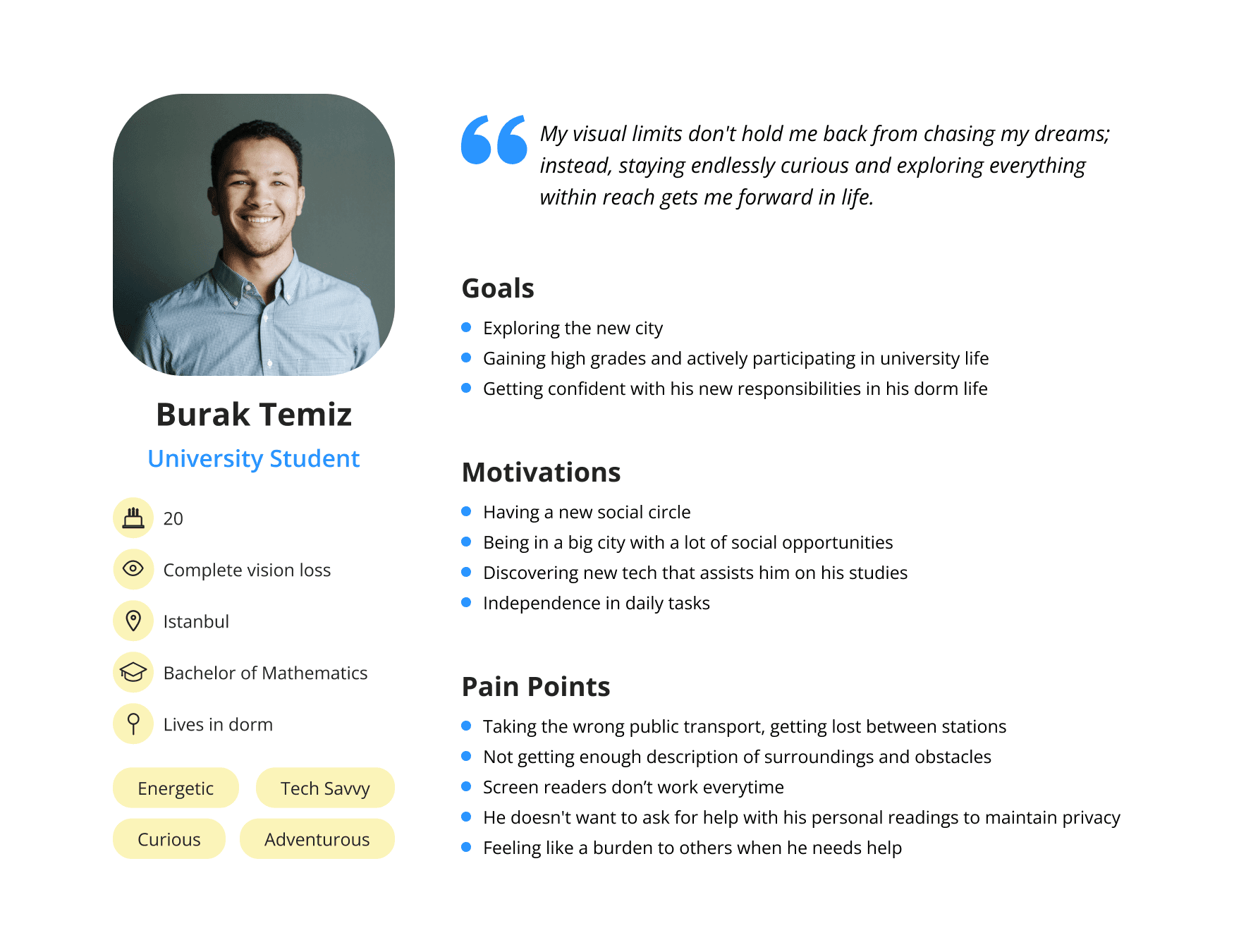
Meet Burak! He is a 20-year-old man who is energetic, curious, and tech-savvy. He is a freshman at university and recently relocated to a new city on his own. Burak is eager to explore his new surroundings by himself and gain a sense of independence. He also desires to excel academically. While Burak relies on screen readers for his studies, he occasionally encounters issues with accurate text-to-speech conversion.
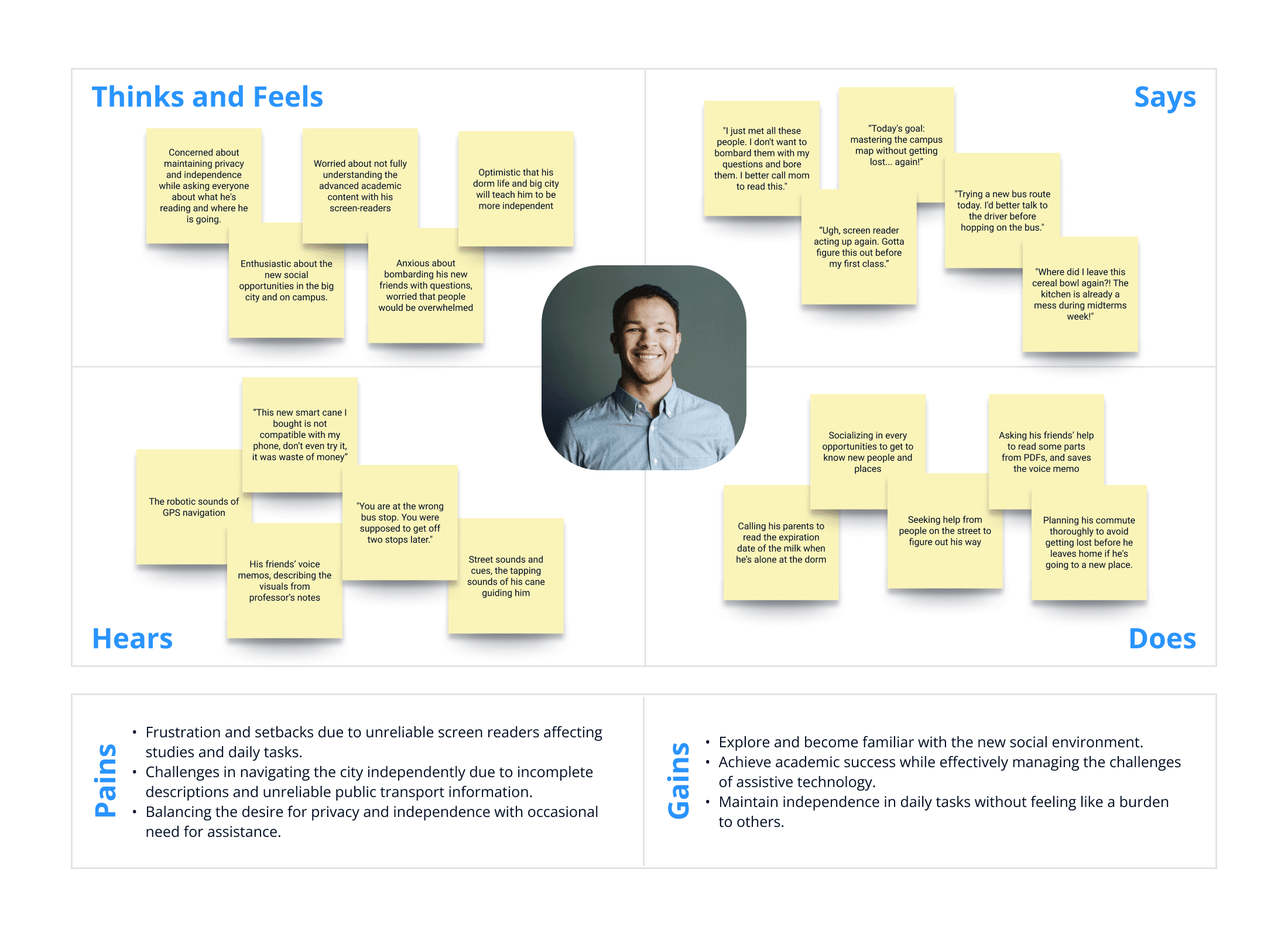
After understanding our users' perspectives and considering their challenges, we have formulated a problem statement that effectively and comprehensively addresses these issues.
"Visually impaired individuals need an affordable, user-friendly information tool for independent navigation and an efficient text and visual content reading solution to maintain their independence and confidence in everyday activities."
Ideation
By understanding Burak's goals, pain points, and everyday practices, we could empathize with our users and make informed design decisions. Our goal is to enhance the user experience by creating not just a tool, but a companion. After brainstorming and sketching, we presented various ideas and thoroughly discussed them. As a result of this ideation process, we identified four main features and developed a minimum viable product (MVP) that offers core solutions to address various essential everyday needs.
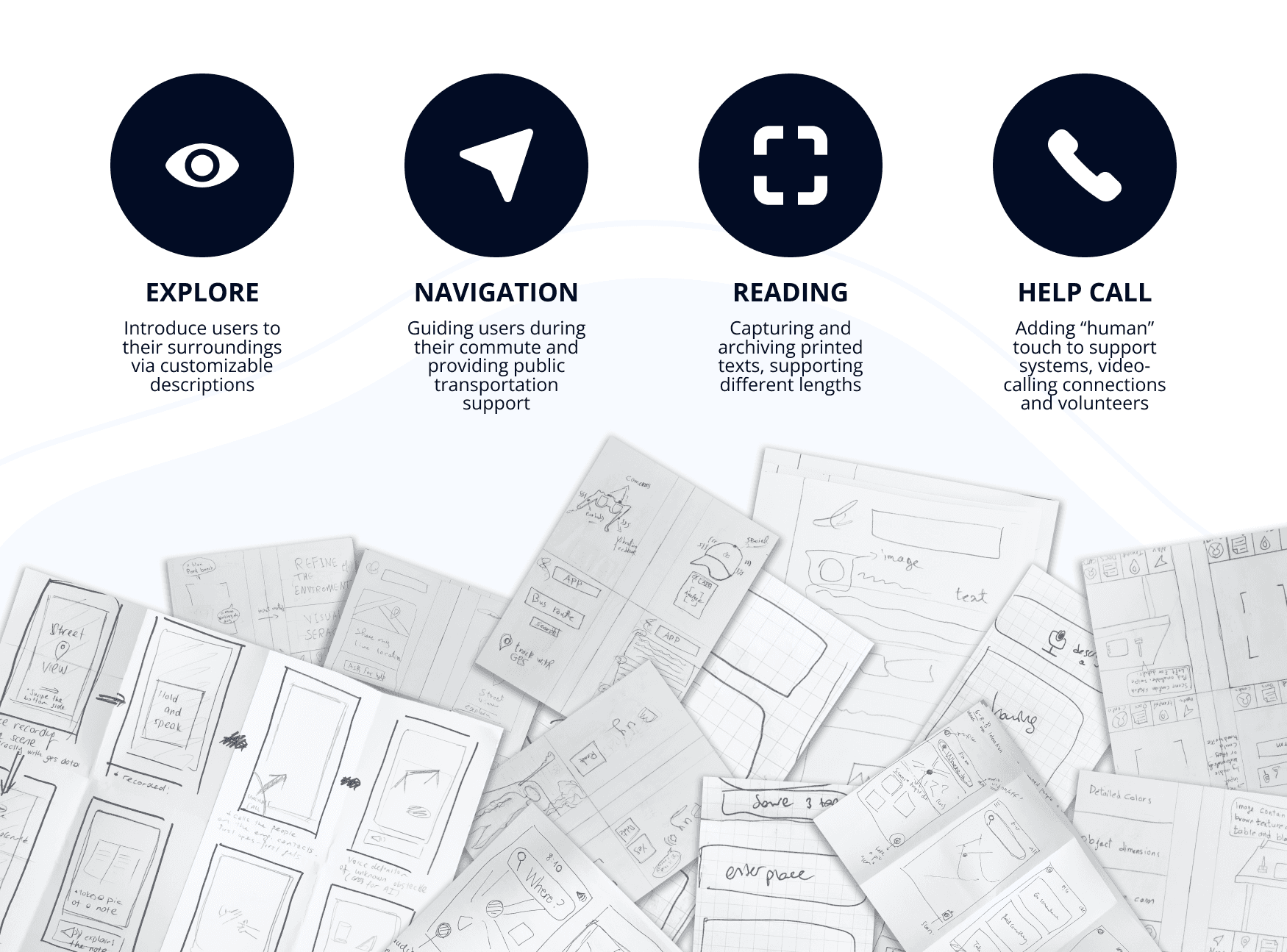
Proposed Features & Wireframing
Explore Surroundings and Find Items
For the explore section, we used AI-powered image recognition technology to give our users real-time information about their surroundings. Hearing about all the objects could be overwhelming, and our goal was to make this experience customizable by allowing users to apply specific filters to the descriptions they receive. Through the “find an item” feature, users can search for a particular object by scanning the environment and receiving feedback when the system recognizes the item they are looking for. The descriptions can also include/exclude colors according to the user's preference.
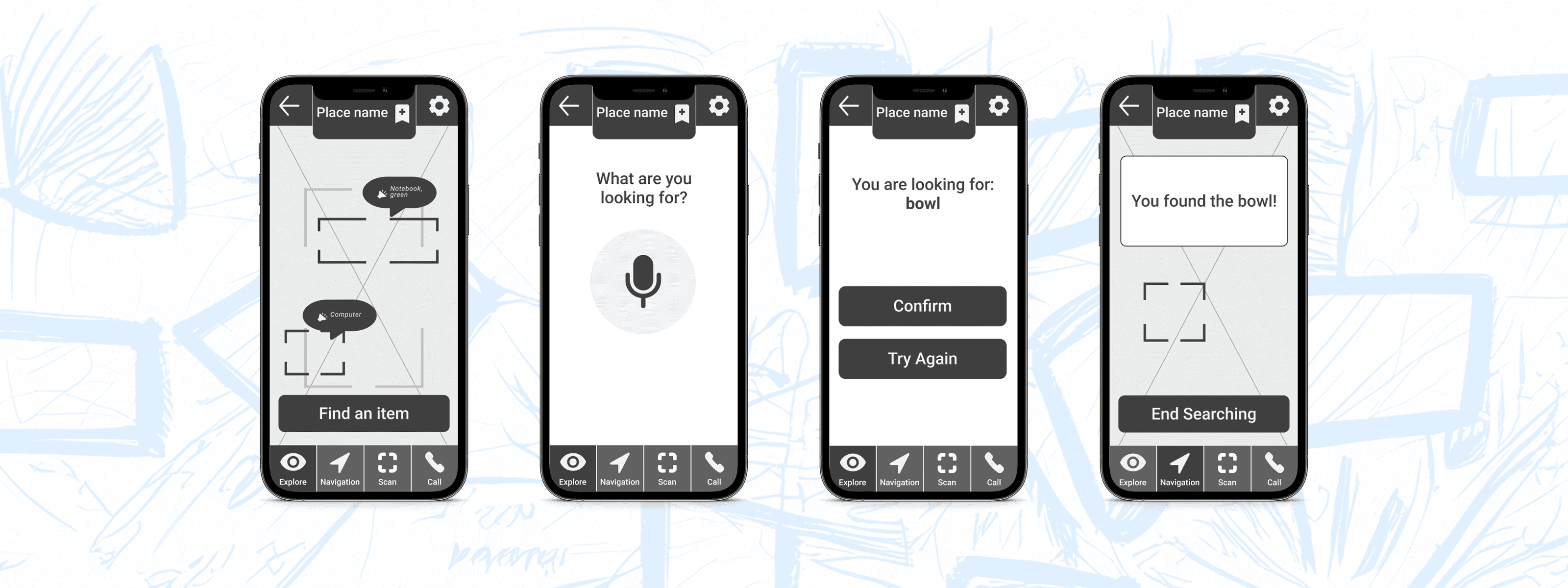
Navigation and Transportation Guide
In the navigation flow, we implemented image recognition technology to provide users with street descriptions. As users walk, the system alerts them to potential threats such as lampposts, pits on the ground, and construction obstacles.
Additionally, we utilize standard GPS to guide users to their destination. In addition to guiding users on their walks, the navigation system incorporates data from transportation lines to track the user's location during a ride and inform them of the current stop.
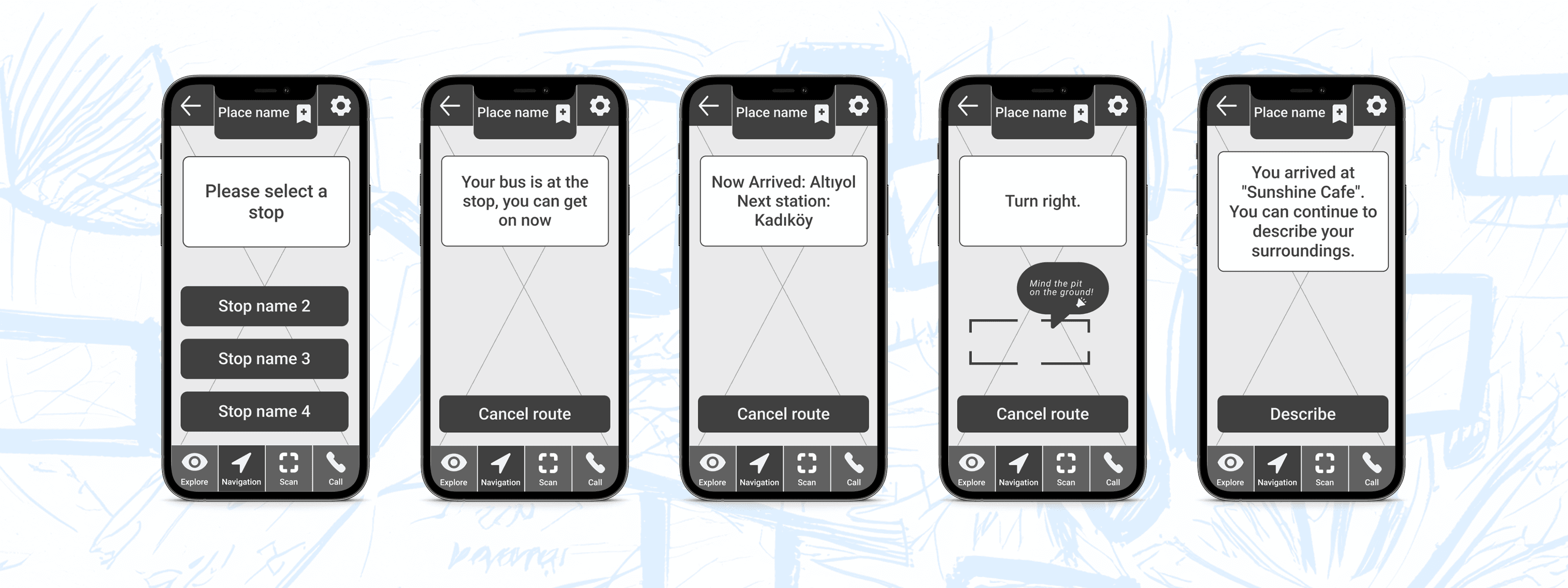
Scanning Written Material
In the reading flow, OCR technology assists users in scanning texts, images, and files. Users can archive their documents and add time stamps to important sections of the recordings.
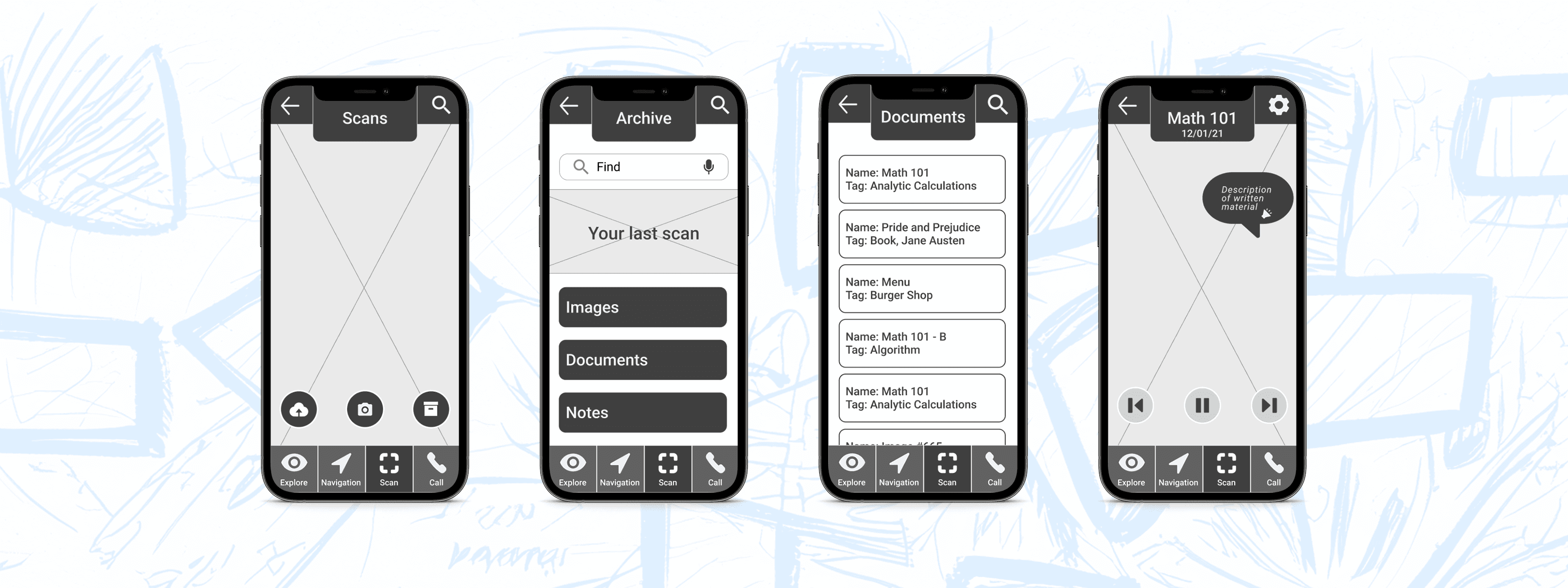
Help Call and Volunteer Support
When AI falls short in providing support during emergencies, video calls add the human touch to the experience. Users in need can connect with their pre-saved contacts, such as family members and friends, or with a random volunteer without sharing private information. If they need guidance with their location, they can temporarily share their location with the other person.
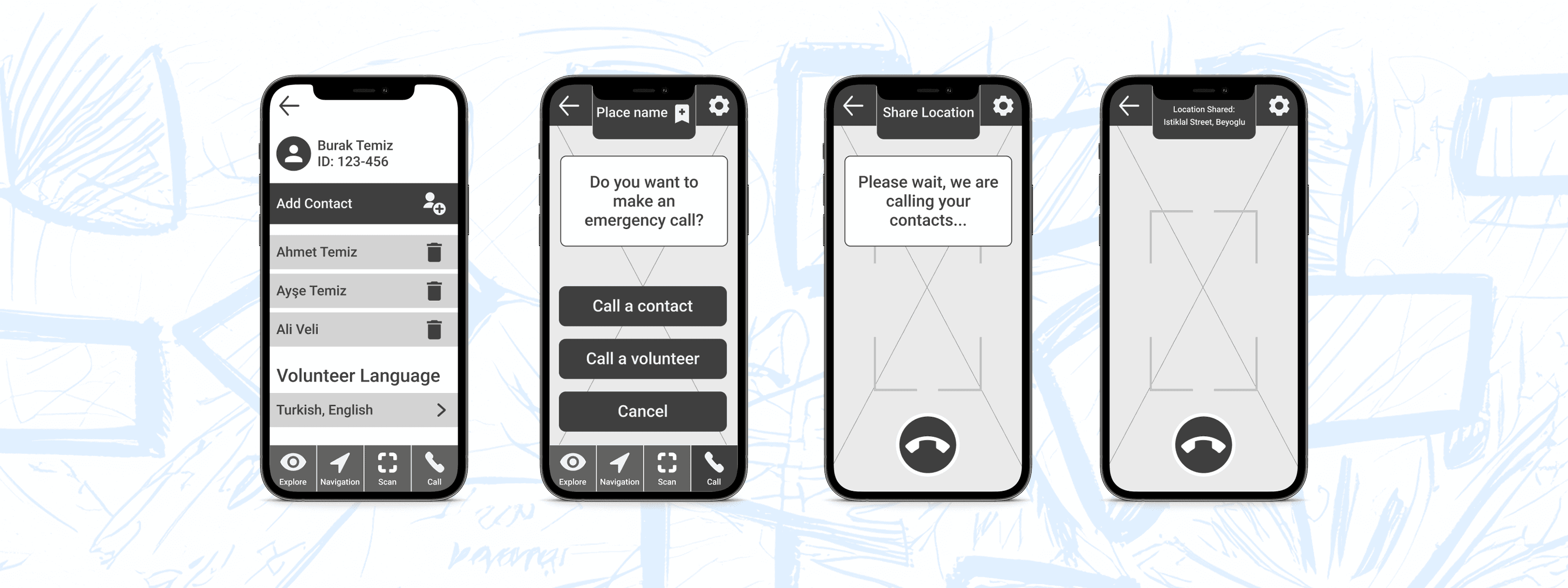
Before wireframing our solutions, we developed an application structure to connect our initial ideas. Since our solution involves volunteers, the system is designed with two interfaces, each catering to different user profiles - visually impaired users and volunteers.
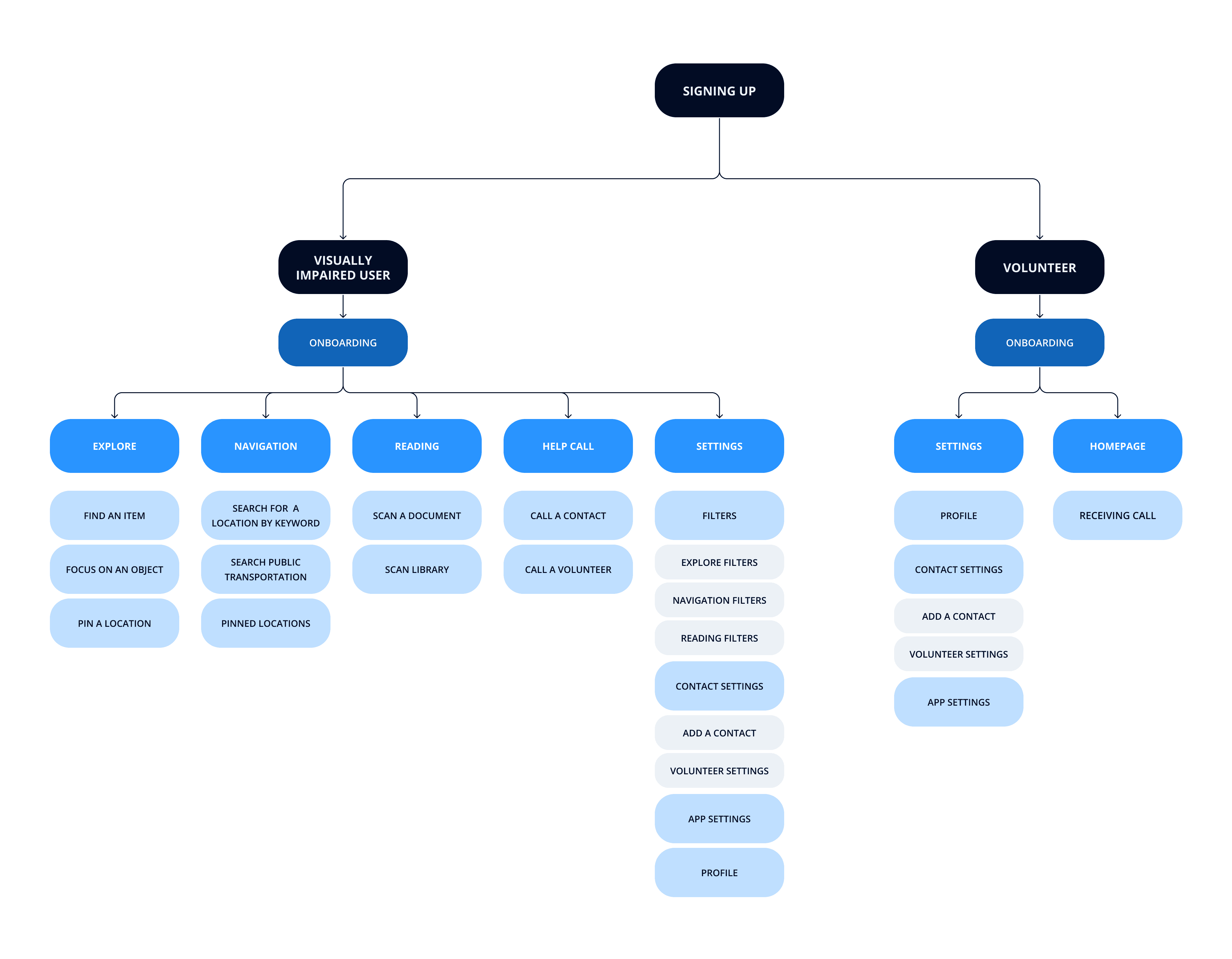
Testing Stage
Our primary challenge during the testing stage was finding visually impaired individuals willing to test our product. Due to the nature of the app and time constraints, we had to plan an alternative method for conducting usability testing. Consequently, we ran the tests using Zoom, sharing our screen with blindfolded participants. Given the circumstances, we took on the role of the voice reader, tracking their cursor movements and simulating how our users typically interact with the product. The tests were conducted with five different volunteers. While recruiting our testers, we specifically sought participants who had participated in any voluntary services for the visually impaired or were familiar with accessibility services to give us more insightful feedback.
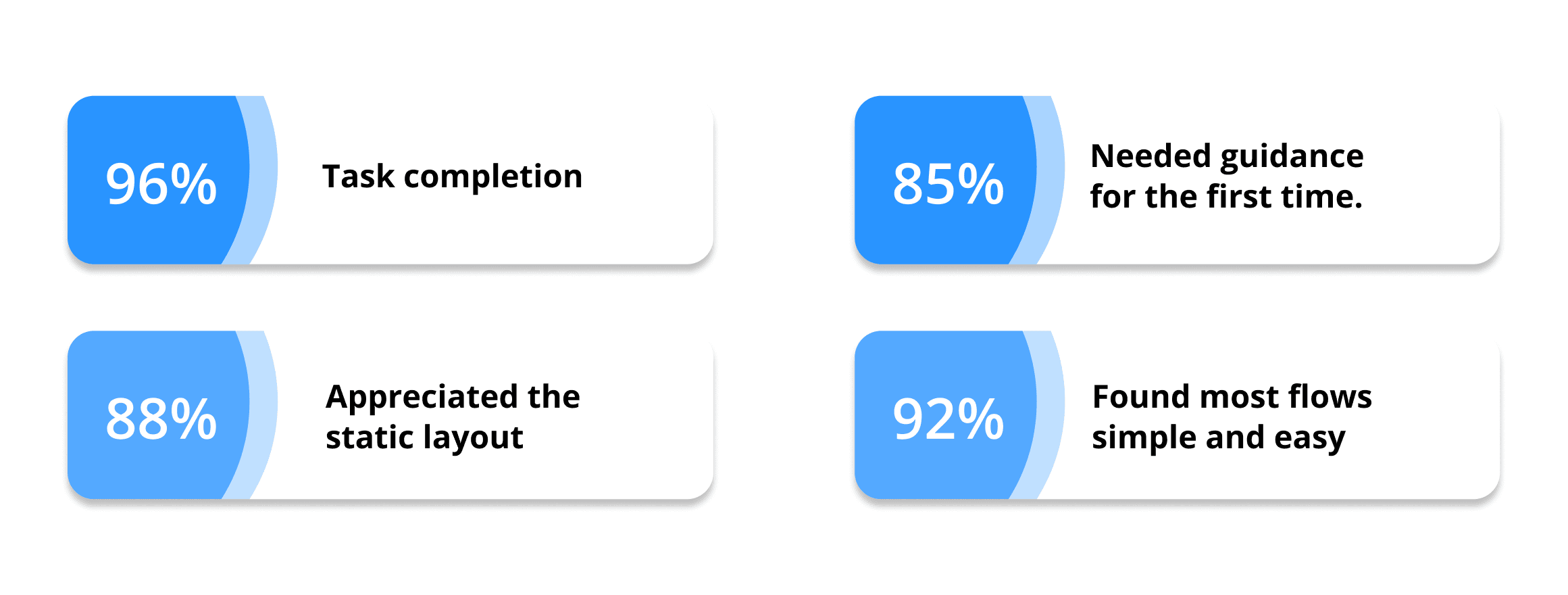
As a team, we ensured that we had a well-structured documentation process and that the outcomes could be communicated clearly. After discussing the testers’ feedback and usability issues encountered, a list of actions to be taken was created. An effort-impact analysis was then conducted to prioritize our measures and develop an action plan.
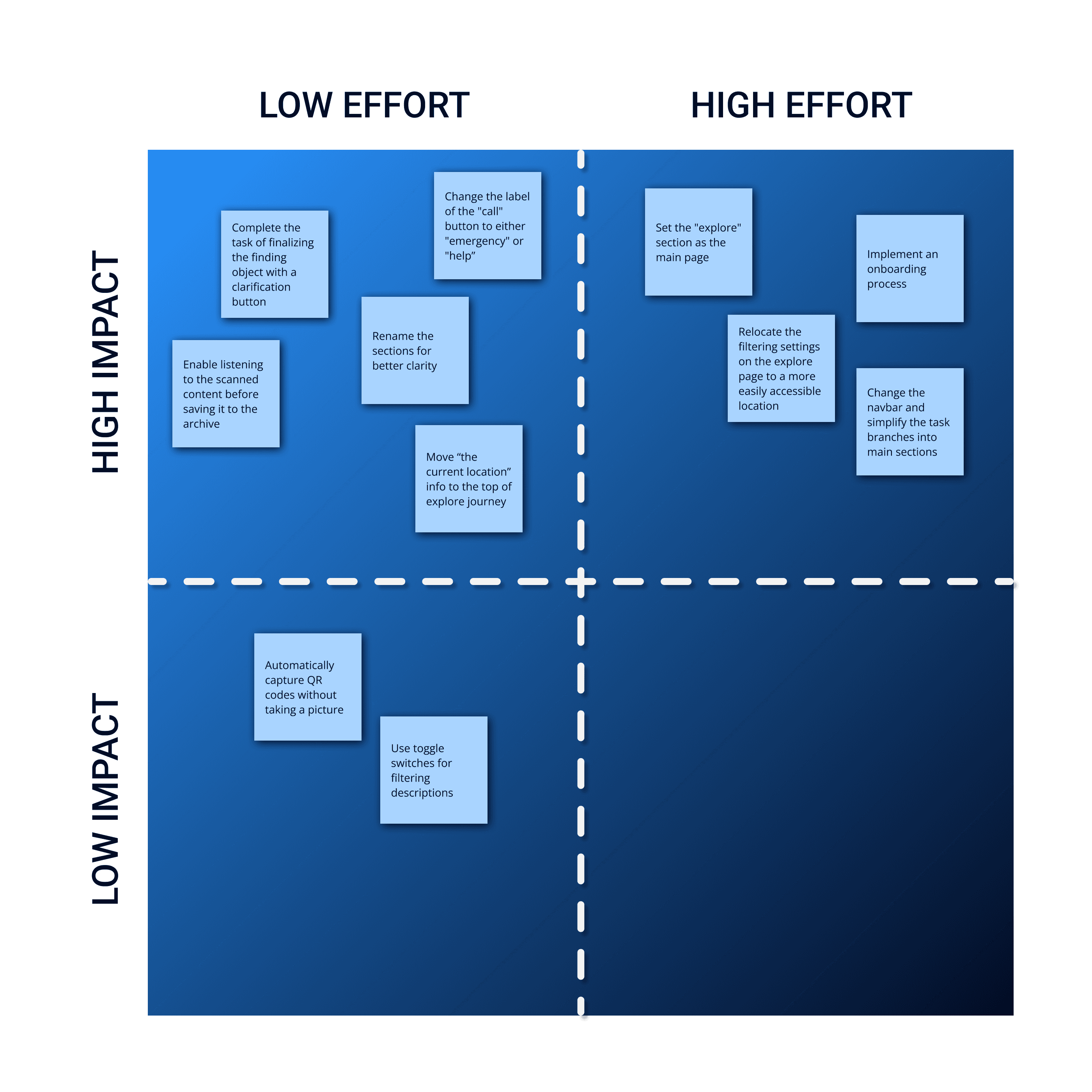
Interface Design
Considering our audience's different levels of visual impairment, our primary goal regarding the visual language was to pursue the charm of simplicity rather than detailed illustrations and a colorful interface that could hinder users from using our product comfortably. We specifically focused on the needs of visually impaired and color-blind users by utilizing sharp contrast, easily recognizable buttons, and legible text. This way, we ensured that everyone could easily interact with our product.
Following our research and visual competitive analysis, we have chosen blue as the primary color as it embraces the trustworthy side of LetSee's brand identity and provides a sense of peace. Additionally, blue is the most suitable option for our purpose, considering that tritanomaly (blue-yellow color vision deficiency) is the least common form of all color blindness conditions.
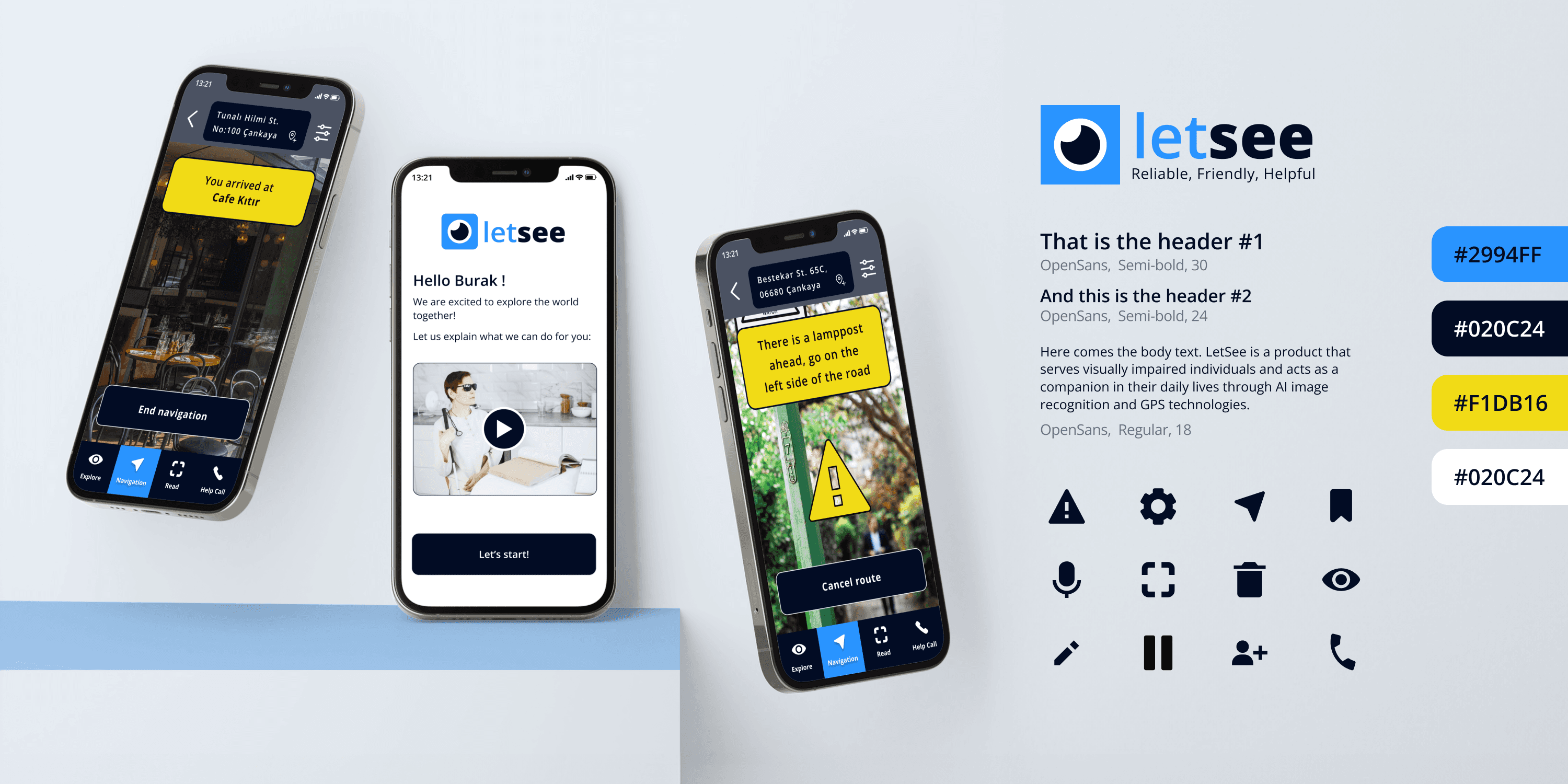
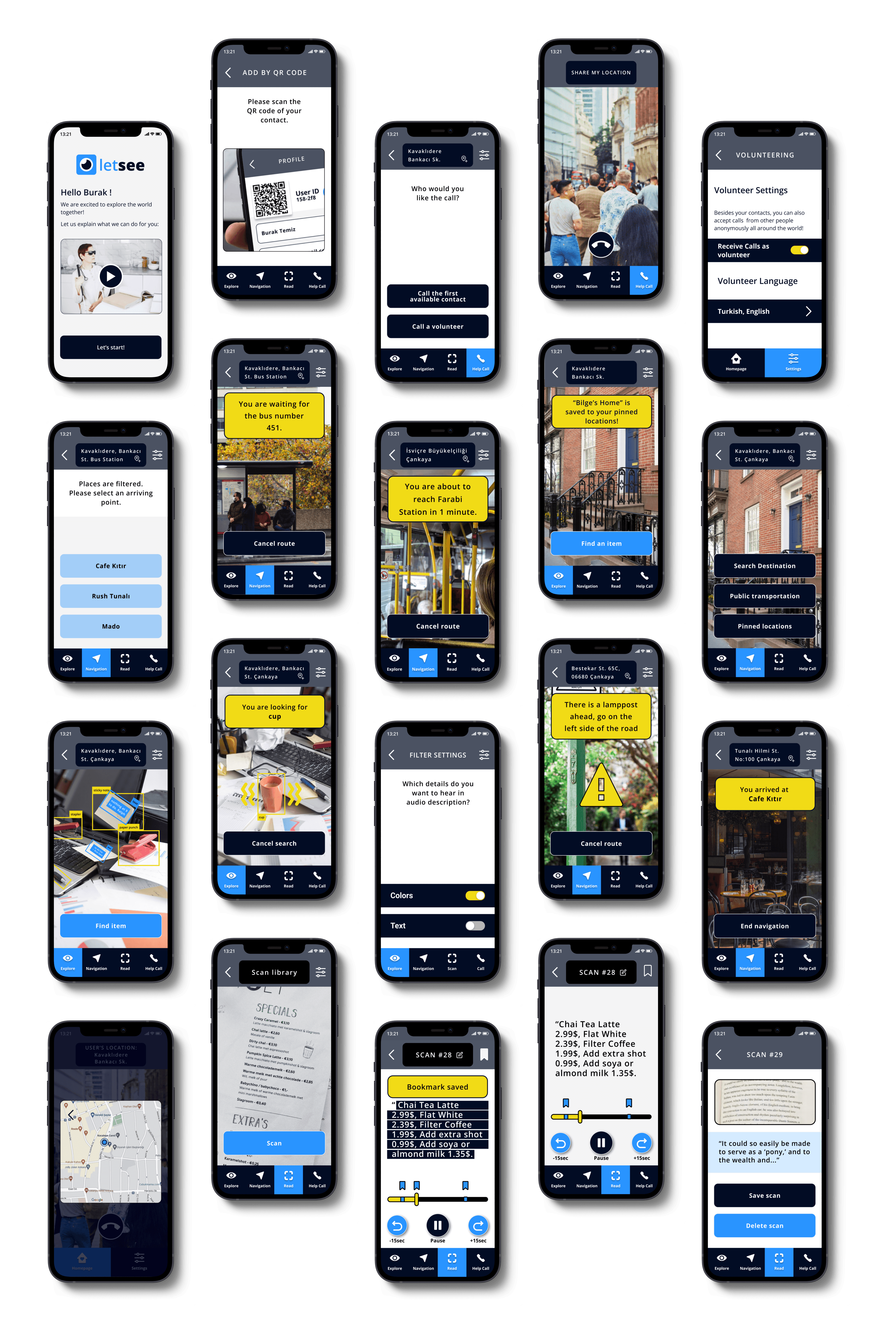
Reflection
Looking Forward
While we were working on the MVP, we had a lot of fantastic ideas in mind. Even though our initial goal was to provide an affordable solution without additional tools, we acknowledge the potential to improve the LetSee experience with smart gadgets that provide users with tactile feedback. With the rapid development of AI technology, we can envision future versions of this product incorporating advanced action recognition solutions to assist and teach users in performing various daily tasks.
Personal Reflections
Teamwork makes the dream work: This was a capstone project for Re:Coded's UX/UI Design Bootcamp. We were a team of four UX/UI designers from different backgrounds, collaborating for 3 months to create this product from scratch. As a team, we had fantastic brainstorming sessions and exchanges of ideas to push the boundaries of creativity. In the meantime, during this intense learning process, we all learned new things from each other.,
Empathizing is essential: For all of the team members, this project was the first time we worked on a problem directly addressing accessibility issues. While desk research provided us with some insights into existing solutions, the interviews and tests we conducted truly opened our eyes to the everyday struggles visually impaired individuals face.